How to Downgrade iOS 15 to iOS 14! (Without Losing Data) | Remove & Uninstall iOS 15 Beta to iOS 14.6
With the iOS 15 Public Beta just recently being released, a lot of you guys will be installing it on your main device, despite myself and others saying to avoid that.
Well, if you did it anyways and you're having issues on iOS 15, luckily there is a way to go back to a stable iOS 14 build and uninstall the iOS 15 Beta. And thankfully you can do it without losing any of your data. This video will show you exactly how!
Note: As mentioned in the video, make sure to backup your data via the computer. I said recommended, but it is required to retain your information with this method.
Download the iOS 14 ipsw files here: https://ipsw.me/
For Windows users:
1. Press win + R
2. Type in %appdata%
3. Go to Apple Computer/MobileSync/Backup
4. Sort by Last Modified to find most recent backup(s)
For Mac, backup files are located in:
~/Library/Application Support/MobileSync/Backup/
iOS 15 Public Beta Released - How to Install: https://youtu.be/sZXA6e4na6M
iOS 15 - How to Screen Share on FaceTime & Watch Movies w/ Friends: https://youtu.be/S_DaHPEbAzU
iOS 15 - 85+ Best New Features & Changes: https://youtu.be/3mHWn8eUY4s
iPadOS 15 - 40+ New Features & Changes: https://youtu.be/pXZAVC1kuqY
iOS 15 on iPhone 6S - Not what you'd think: https://youtu.be/J2EWUZybYT0
Purple M1 iMac - Unboxing, Setup & Review: https://youtu.be/btfUGbDxJLc
Timestamps:
0:00 Intro
0:26 Why Downgrade?
1:05 Step 1
1:37 Step 2
2:27 Step 3
2:45 Step 4
3:33 Step 5 (Important: Must Do!)
3:59 Step 6
4:27 Step 7
5:19 Step 8
6:28 Step 9
9:19 Successful Downgrade to iOS 14!
10:27 FYI for Issues
10:56 Outro
Did you install iOS 15 yet? Planning to downgrade at all?
With the iOS 15 Public Beta just recently being released, a lot of you guys will be installing it on your main device, despite myself and others saying to avoid that.
Well, if you did it anyways and you're having issues on iOS 15, luckily there is a way to go back to a stable iOS 14 build and uninstall the iOS 15 Beta. And thankfully you can do it without losing any of your data. This video will show you exactly how!
Note: As mentioned in the video, make sure to backup your data via the computer. I said recommended, but it is required to retain your information with this method.
Download the iOS 14 ipsw files here: https://ipsw.me/
For Windows users:
1. Press win + R
2. Type in %appdata%
3. Go to Apple Computer/MobileSync/Backup
4. Sort by Last Modified to find most recent backup(s)
For Mac, backup files are located in:
~/Library/Application Support/MobileSync/Backup/
iOS 15 Public Beta Released - How to Install: https://youtu.be/sZXA6e4na6M
iOS 15 - How to Screen Share on FaceTime & Watch Movies w/ Friends: https://youtu.be/S_DaHPEbAzU
iOS 15 - 85+ Best New Features & Changes: https://youtu.be/3mHWn8eUY4s
iPadOS 15 - 40+ New Features & Changes: https://youtu.be/pXZAVC1kuqY
iOS 15 on iPhone 6S - Not what you'd think: https://youtu.be/J2EWUZybYT0
Purple M1 iMac - Unboxing, Setup & Review: https://youtu.be/btfUGbDxJLc
Timestamps:
0:00 Intro
0:26 Why Downgrade?
1:05 Step 1
1:37 Step 2
2:27 Step 3
2:45 Step 4
3:33 Step 5 (Important: Must Do!)
3:59 Step 6
4:27 Step 7
5:19 Step 8
6:28 Step 9
9:19 Successful Downgrade to iOS 14!
10:27 FYI for Issues
10:56 Outro
Did you install iOS 15 yet? Planning to downgrade at all?
- Category
- Technology











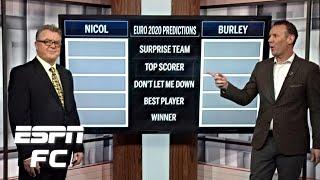


Comments