In this in-depth React Native tutorial, you'll learn React Native from the ground up! React Native is a library building up on React.js, which allows you to build real native mobile apps for both iOS and Android.
No prior React Native experience is required, only basic ReactJS knowledge is needed (e.g., take my complete course on React: https://acad.link/reactjs).
Attachments & code snapshots: https://github.com/academind/react-native-practical-guide-code
Starting Project: https://github.com/academind/react-native-practical-guide-code/blob/02-basics/extra-files/starting-project.zip
goal.png File: https://github.com/academind/react-native-practical-guide-code/blob/02-basics/extra-files/goal.png
Join the full React Native course: https://acad.link/react-native
Learn React.js in-depth: https://acad.link/reactjs
Check out all our other courses: https://academind.com/courses
Chapters:
00:00 Welcome!
00:32 What is React Native?
03:58 A look under the hood of React Native
09:04 Using Expo vs the React Native CLI
15:00 Creating a new React Native project
20:50 Analyzing the created project
26:05 Running the first app on a real device
30:26 Setting up a local development environment
39:52 Getting started with React Native basics
41:37 Exploring core components & styling
49:30 Working with core components
56:30 Styling React Native apps
01:06:43 Exploring layouts & flexbox
01:10:03 Combining React Native & flexbox
01:12:34 Using flexbox in React Native apps
01:17:42 Flexbox - a deep dive
01:30:02 Improving the app's layout
01:37:14 Handling (user) events
01:44:43 Managing list data
01:51:54 Platform-specific styling
02:00:45 Using the ScrollView component for scrolling
02:07:00 Optimized list handling with FlatList
02:20:42 Splitting up components
02:25:53 Working with props & components
02:28:27 Handling user input
02:38:06 Building custom buttons
02:41:40 Deleting items
02:46:59 Styling custom buttons (Ripple effect on Android)
02:51:51 Adding a modal screen
02:58:49 Styling the modal
03:04:30 Controlling the modal visibility
03:07:01 Controlling colors & displaying images
03:13:05 Final touches & finishing the first app
03:20:00 Wrap up & summary
03:23:30 Some personal notes
Join our Academind Community on Discord: https://academind.com/community
----------
• Go to https://www.academind.com and subscribe to our newsletter to stay updated and to get exclusive content & discounts
• Follow @maxedapps and @academind_real on Twitter
• Follow @academind_real on Instagram: https://www.instagram.com/academind_real
• Join our Facebook community on https://www.facebook.com/academindchannel/
See you in the videos!
----------
Academind is your source for online education in the areas of web development, frontend web development, backend web development, programming, coding and data science! No matter if you are looking for a tutorial, a course, a crash course, an introduction, an online tutorial or any related video, we try our best to offer you the content you are looking for. Our topics include Angular, React, Vue, Html, CSS, JavaScript, TypeScript, Redux, Nuxt.js, RxJs, Bootstrap, Laravel, Node.js, Progressive Web Apps (PWA), Ionic, React Native, Regular Expressions (RegEx), Stencil, Power BI, Amazon Web Services (AWS), Firebase or other topics, make sure to have a look at this channel or at academind.com to find the learning resource of your choice!
No prior React Native experience is required, only basic ReactJS knowledge is needed (e.g., take my complete course on React: https://acad.link/reactjs).
Attachments & code snapshots: https://github.com/academind/react-native-practical-guide-code
Starting Project: https://github.com/academind/react-native-practical-guide-code/blob/02-basics/extra-files/starting-project.zip
goal.png File: https://github.com/academind/react-native-practical-guide-code/blob/02-basics/extra-files/goal.png
Join the full React Native course: https://acad.link/react-native
Learn React.js in-depth: https://acad.link/reactjs
Check out all our other courses: https://academind.com/courses
Chapters:
00:00 Welcome!
00:32 What is React Native?
03:58 A look under the hood of React Native
09:04 Using Expo vs the React Native CLI
15:00 Creating a new React Native project
20:50 Analyzing the created project
26:05 Running the first app on a real device
30:26 Setting up a local development environment
39:52 Getting started with React Native basics
41:37 Exploring core components & styling
49:30 Working with core components
56:30 Styling React Native apps
01:06:43 Exploring layouts & flexbox
01:10:03 Combining React Native & flexbox
01:12:34 Using flexbox in React Native apps
01:17:42 Flexbox - a deep dive
01:30:02 Improving the app's layout
01:37:14 Handling (user) events
01:44:43 Managing list data
01:51:54 Platform-specific styling
02:00:45 Using the ScrollView component for scrolling
02:07:00 Optimized list handling with FlatList
02:20:42 Splitting up components
02:25:53 Working with props & components
02:28:27 Handling user input
02:38:06 Building custom buttons
02:41:40 Deleting items
02:46:59 Styling custom buttons (Ripple effect on Android)
02:51:51 Adding a modal screen
02:58:49 Styling the modal
03:04:30 Controlling the modal visibility
03:07:01 Controlling colors & displaying images
03:13:05 Final touches & finishing the first app
03:20:00 Wrap up & summary
03:23:30 Some personal notes
Join our Academind Community on Discord: https://academind.com/community
----------
• Go to https://www.academind.com and subscribe to our newsletter to stay updated and to get exclusive content & discounts
• Follow @maxedapps and @academind_real on Twitter
• Follow @academind_real on Instagram: https://www.instagram.com/academind_real
• Join our Facebook community on https://www.facebook.com/academindchannel/
See you in the videos!
----------
Academind is your source for online education in the areas of web development, frontend web development, backend web development, programming, coding and data science! No matter if you are looking for a tutorial, a course, a crash course, an introduction, an online tutorial or any related video, we try our best to offer you the content you are looking for. Our topics include Angular, React, Vue, Html, CSS, JavaScript, TypeScript, Redux, Nuxt.js, RxJs, Bootstrap, Laravel, Node.js, Progressive Web Apps (PWA), Ionic, React Native, Regular Expressions (RegEx), Stencil, Power BI, Amazon Web Services (AWS), Firebase or other topics, make sure to have a look at this channel or at academind.com to find the learning resource of your choice!
- Category
- Technology


![React JS Crash Course for Beginners - Build 4 Apps in 12 Hours (Redux, Firebase, Auth + More) [2022]](https://tv.hamroapp.com/templates/echo/img/echo-lzld.png)








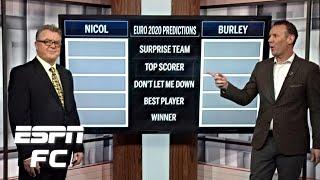


Comments